INCLUDES YEARS 2025-2026
Your All-in-One Digital Planner
Your All-in-One Digital Planner
Couldn't load pickup availability

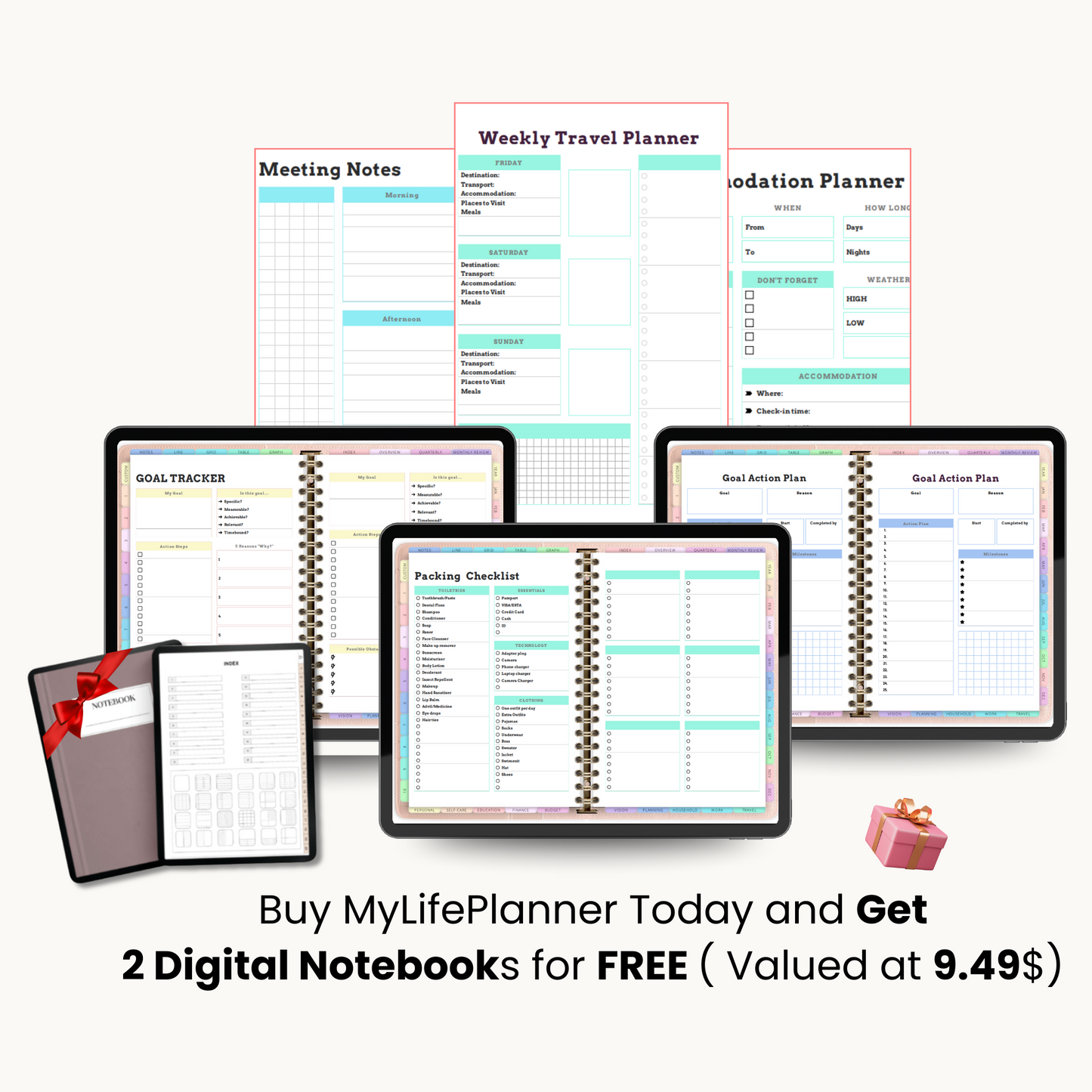
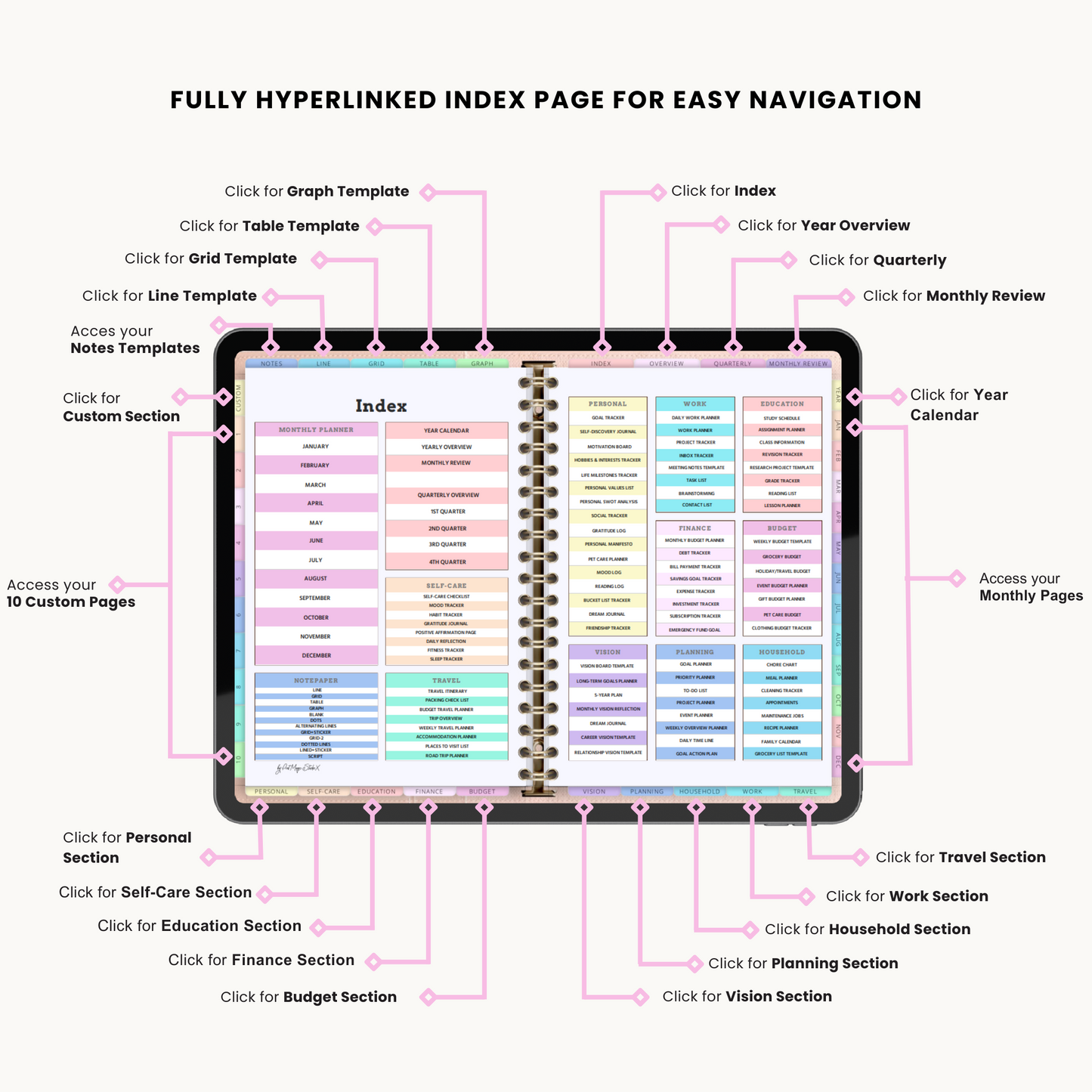
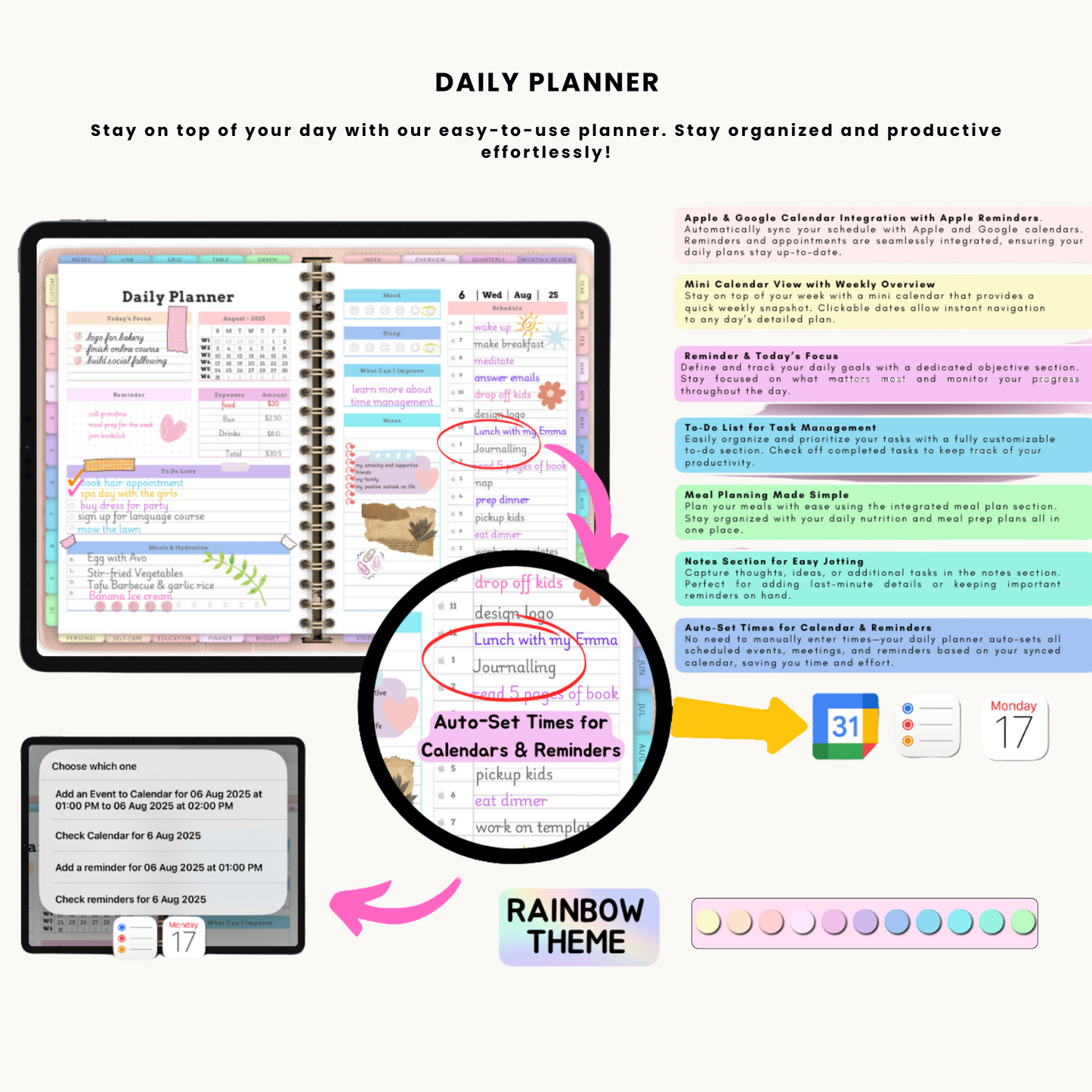
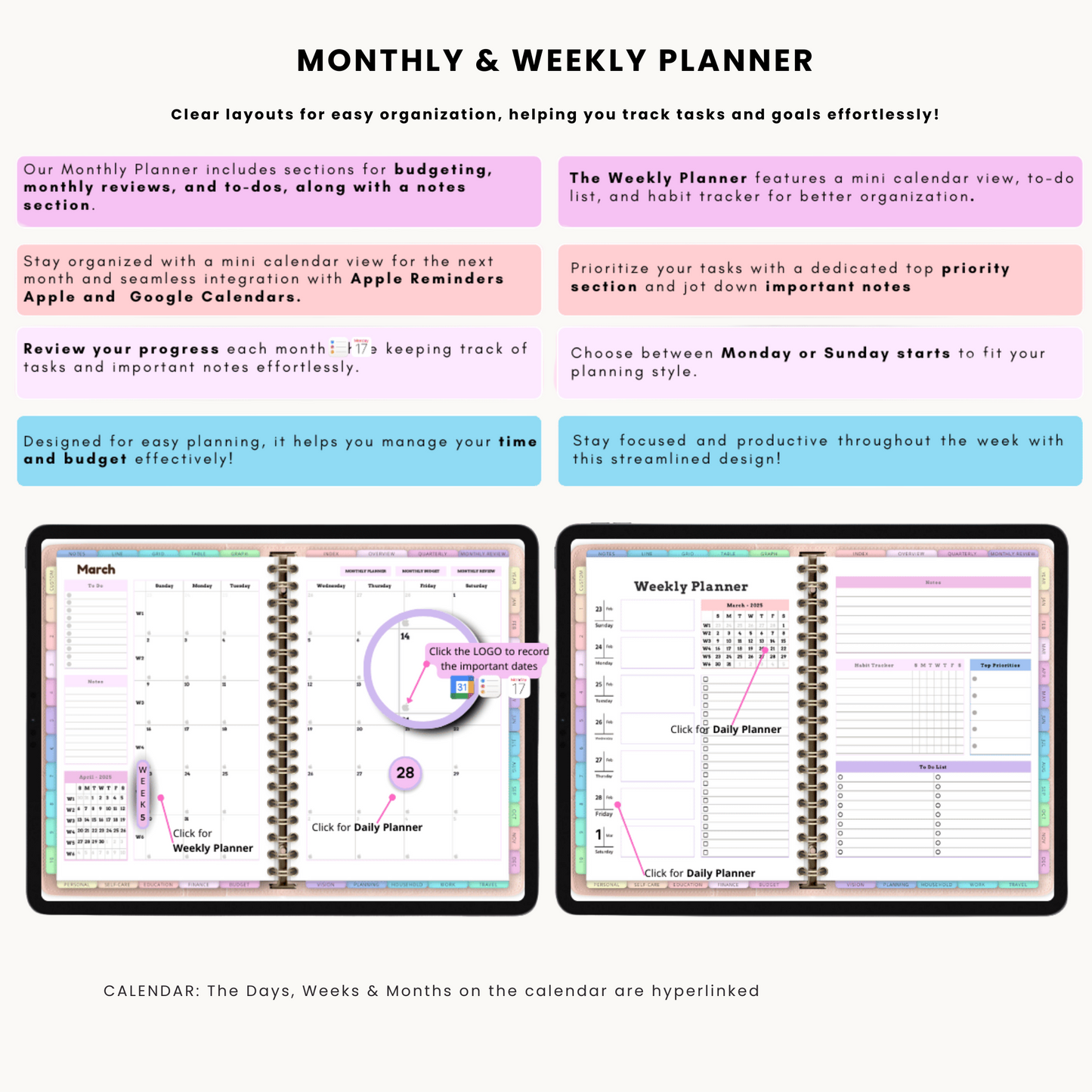
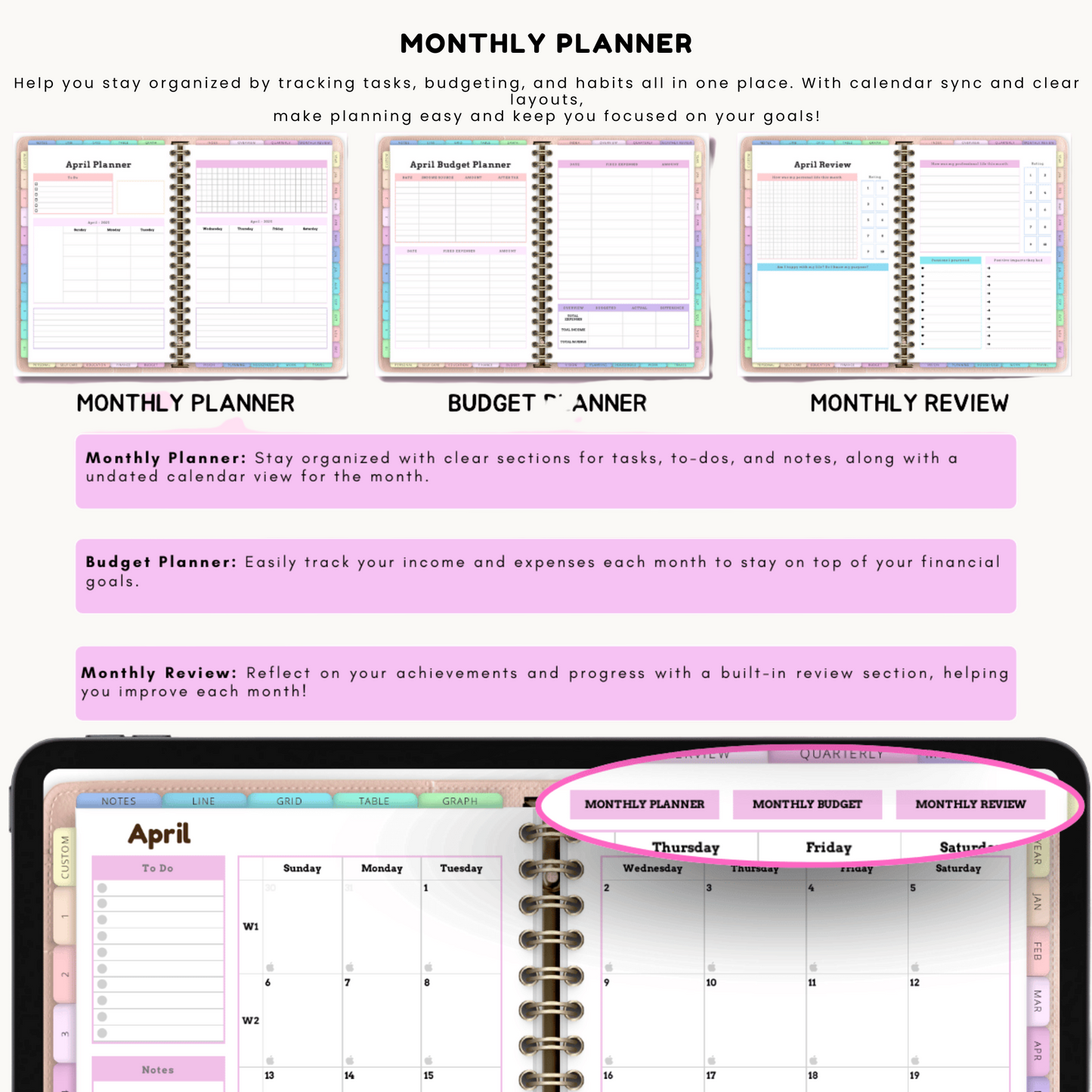
What our customers say
Plan your months, days and goals easily
Features an innovative annual calendar designed to streamline your time management, with thousands of integrated hyperlinks, navigating between days, weeks, and months is seamless—making planning more efficient than ever.
Designed to organize all areas of your life
Whether you’re setting goals, monitoring your diet or just trying to stay organized, this planner will help you do it better and faster!
It covers a wide range of 86 tracking categories, including: Personal, Self-Care, Education, Finance, Budget, Vision, Planning, Household, Work and Travel
Collapsible content
Pro Planner features & details
Plan effortlessly with your digital planner, designed for smooth, distraction-free navigation across all devices. With fully linked pages, moving between your daily, weekly, and monthly plans has never been easier.
Seamlessly integrate with Apple and Google Calendar to keep track of events and reminders in one place. Enjoy clickable dates and sections for quick access, along with easy export options to save or share your plans as PDFs or images.
Getting Started:
- Download Your Planner – Open the link from your post-purchase email.
- Customize Your Setup – Choose your layout, weekly start date, and journaling options.
- Save the Planner – Download the PDF to your device (iPad, Android, or reMarkable).
- For iPad and Android:
- For reMarkable:
- Start Planning! – Enjoy a distraction-free, organized planning experience.
With iPad and Android, simply install a compatible app for planning. No extra app is needed for reMarkable—just import and go!
How is my product delivered?
Right after your purchase, you’ll get an email with a link to our super-simple Pro Planner Builder. Pick your preferences, and voilà—you’ll instantly receive a downloadable PDF, perfectly tailored to fit your workflow.
How to use
For iOS & Android:
Use your favorite digital planning app, such as GoodNotes, Notability, or Penly for Android, to plan seamlessly across your tablet, laptop, or smartphone.
For reMarkable:
No extra app required—simply import the PDF directly to your device for a smooth planning experience.
Getting Started:
- Open the Link – Access the link in your post-purchase email to download your planner.
- Customize Your Setup – Choose your layout, weekly start date, and journaling options.
- Download the Planner – Save the digital planner PDF to your device (iOS, Android, or reMarkable).
- For iOS & Android:
- For reMarkable:
- Start Planning! – Begin organizing your life with a distraction-free experience across all devices.
Enjoy seamless digital planning across iOS, Android (with Penly), or reMarkable—no matter your device!

Step-by-step tutorial on how to use your digital planner!
I've meticulously crafted a comprehensive, step-by-step video tutorial that will effortlessly guide you through the process of downloading and using your planner. Rest assured, even if you're not tech-savvy, your experience will be incredibly straightforward, allowing you to confidently navigate your planner and all its features.
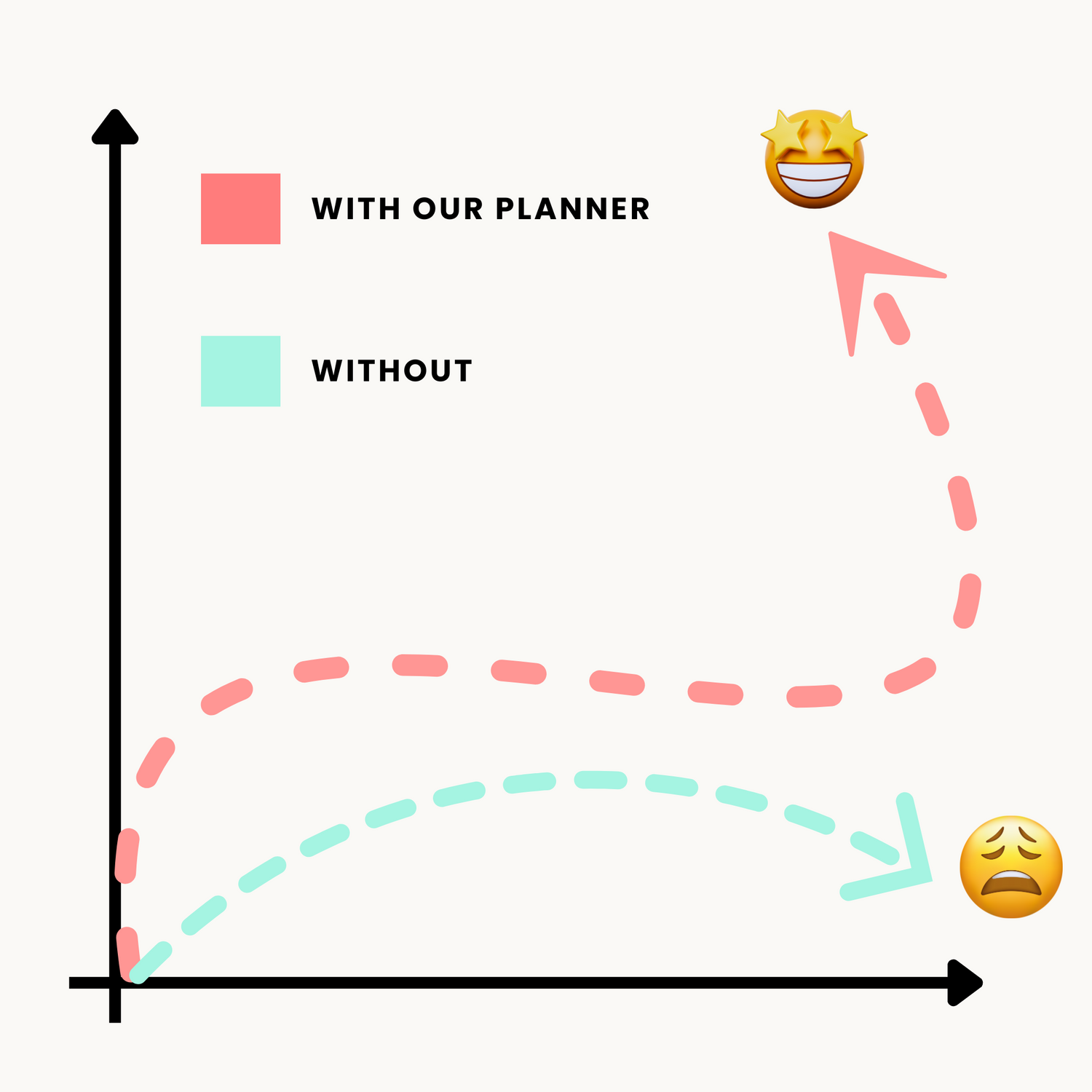
Scientifically Proven Results Through Changing Habits and Bheaviors
An Android application does not work on Apple devices. This is why other planners won't benefit you. It's not your fault. Using tools that aren't designed for your brain won’t work. Universe Planners was created to allow you to have a more organized, happy and fulfilling life. It has already helped 10.000 other people in your situation.
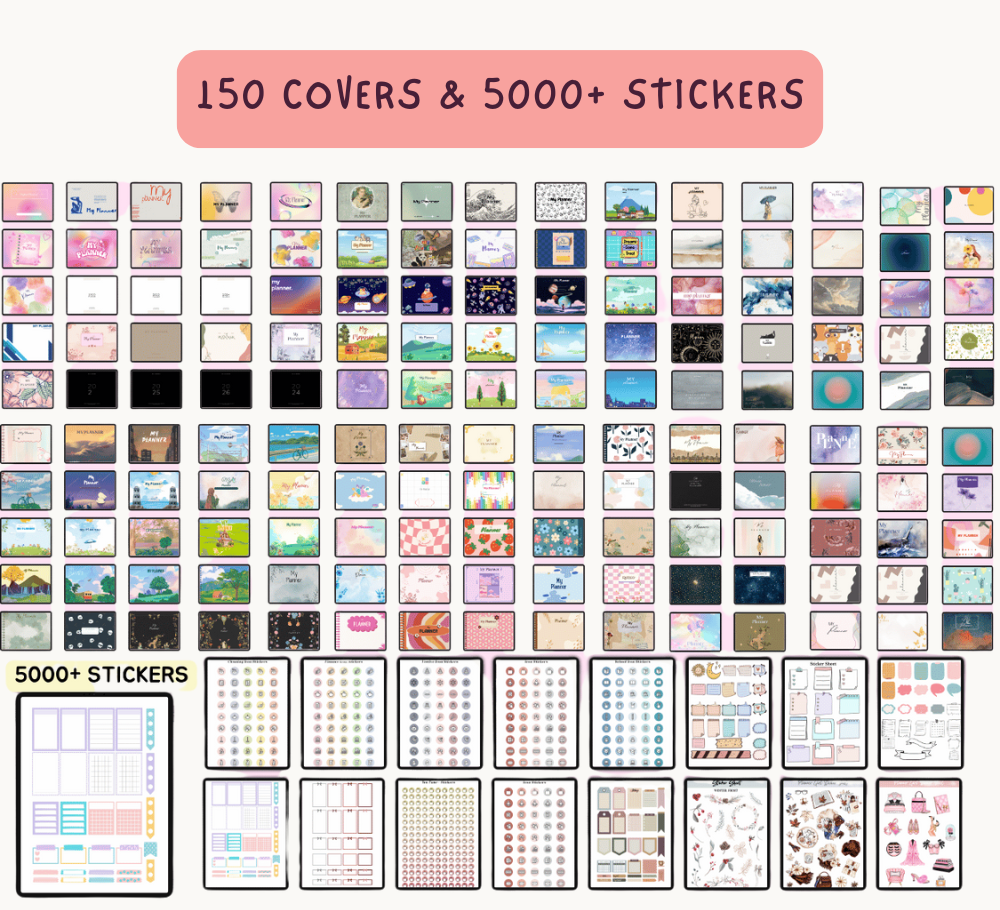
Discover our library of 150 digital planner covers, and make your planner fun with 5000+ stunning stickers.














